Glossary
-
Attributes: These are characteristics (mandatory or optional) that can be specified for monsters added through Events or Actions. For example, ADD_MONSTER has a series of mandatory Attributes that define the monster's characteristics (Name, movement in cells, body points, etc.) and optional Attributes, such as any spells available to the monster.
-
Actions: Actions are commands that specify what will happen following a specific Event. For example,
[[OPEN]]can be used to open a door or a secret door. When combined with an event, dynamic and specific situations can be created. For example, the command{[[(G), ON_OPEN]] As soon as you open the door another door opens wide [[OPEN(Q21)]]}
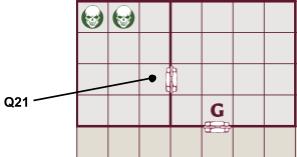
The command indicates that as soon as the door with the marker G is opened, a door at cell coordinates Q21 will also open (remember to see the coordinates of a cell, press Q+D simultaneously on hQuestBuilder). If cell Q21 is the one with the door in the room to the left of the figure, it would be open (and consequently, the two skeletons would be placed).
- Events: Events are commands that specify when something specific will happen. For example, when opening a door, when a trap is activated, or when a specific monster is defeated. An example of an event is
{[[(F), ON_ENTER_ROOM]] As soon as you enter in the room you hear some rumbling noisecoming from the nearby room [[ADD_MONSTER(K12, NAME=Orc, KIND=Orc, MOV=8, ATK=3, DEF=2, BODY=1, MIND=2)]] }.
Note the use of parentheses, which must be respected for the event to work correctly. This event (like any other Event in QuestDown) is characterized by:
- A Marker (i.e., a letter on the hQuestBuilder map associated with the event. In the example above, it's the letter F)
- The name of the Event (in the example above ON_ENTER_ROOM)
- what will happen when the event is triggered, which for each event, by default, is simply showing text.
In the example above, "As soon as you enter in the room you hear some rumbling noise coming from the nearby room". For each Event, it is also possible to associate Actions, in this case
[[ADD_MONSTER(K12, NAME=Orc, KIND=Orc, MOV=8, ATK=3, DEF=2, BODY=1, MIND=2)]].
In summary, when entering the room with marker F, the text is shown first, and then an orc is added to cell P12. The Event in this example shows the versatility of QuestDown in managing automations.
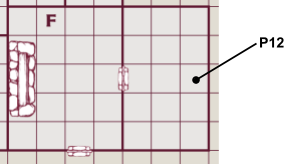
-
Marker: a cell marked with a letter or number in a Quest. In Hquestmaster, it is used to be associated with an event.
-
NPC: Non-Player Character, a character that is not a monster, present in the Quest.
-
Parameters: Within an Event or Action, "Parameters" are those additional arguments that help define the automation. In the Event and Action Lists, the associated Parameters for each action are indicated. For example, the ON_OPEN Event contains a mandatory Parameter indicating the cell with the door or secret door to open. Example:
{[[(A), ON_OPEN(G16)]] The door is covered by human flesh…}In this case, the mandatory Parameter is "G16", indicating that the event is triggered by opening the door in cell G16. -
Quest: An adventure of HeroQuest, often developed with hQuestBuilder to be used with hQuestMaster.
-
Variables: The name of an object in the QuestDown code that can be reused later and can take different values. Variables are used to have automations that can change during the game (for example, different text that appears depending on whether or not a certain artifact is owned, found during the Quest). See examples in SET and IF. All Variables have an initial value of 0 (for those familiar with programming, it is not necessary to "initialize" them before using them in an Action with IF).