START
START or ON_START
This event is used to indicate the initial position of the heroes. It can be used as START or START(hero_number), or ON_START or ON_START(hero_number).
This event also triggers when placing the heroes (or the individual hero) on the board.
NOTE: If the cell containing the Marker associated with START is a Door, it will be colored gray to indicate the iron door (similar to the doors in the "Kellar's Keep" expansion).
If the cell containing the Marker associated with START is a Staircase, it will be used as the starting position for the heroes.
- Parameters: (hero_number) This is an optional value. If present, START will indicate the initial position of hero number hero_number (e.g., if
START(2), then the 2nd hero; NOTE: the number of heroes corresponds to the order in which they were entered on the "Choose your team!" screen of the hQuestMaster website). If absent, it will indicate the position of the first hero, the second will be placed to its right, the third below, and the fourth to the right of the third.

If there is not enough space to place all the heroes in 4 separate cells, they will all be placed in the same cell.

- Example 1:
{[[(X), START]]} - Example 2:
{[[(X), START(2)]]} - Example 3:
{[[(X), ON_START(3)]]} - Example 4:
{[[(X), START]] Oh brave Heroes! your quest is beginning!}

The first two examples are equivalent.
In Example 3, with the command {[[(X), START(3)]]}, it is specified that the first hero inserted as the 3rd in the list of heroes composing the team will start from the cell with the X marker. For example, in the case of the team below, it would be the Wizard.

NOTE: If you want to place all the heroes in specific points, you must use four separate START Events, associated with separate Markers.
- Example 5:
{[[(Arrow), START]]}
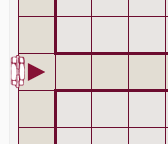
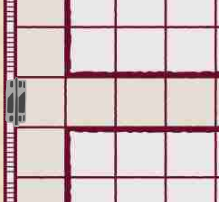
- Example 6:
{[[(S), START]]}

