BG_STOP
[[BG_STOP]]
hQuestMaster provides two audio channels: the background audio channel (Background) and a second audio channel intended for effects (Effect) that can be used to play audio tracks (in .mp3 format).
This action is used to stop the playback of the track loaded on the background audio channel.
- Example :
{[[(2), ON_SHOW(2)]] [[BG_PLAY: path_2]]}
{[[(3), ON_DEATH(D3)]] [[BG_STOP]]}
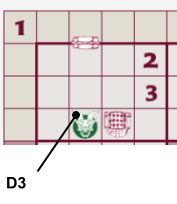
Attention : The audio volumes of these channels can only be modified by the user through the hQuestMaster settings.