ADD_NPC
[[ADD_NPC(coordinate_cell, attributes)]]
This action adds a non-player character (NPC) to the specified cell. The character will be displayed with a default token on the map (a token with the letter X), and players will have to control it (movement, attack, defense).
Mandatory Parameters:
NAME: The proper name of the NPC.
Optional Parameter:
-
ON_DEATH: The event to trigger upon the NPC's death. Any event or message can be specified. -
ICON: The custom icon to be associated with the NPC. -
Parameters: (coordinate_cell, … )
Example 1:
{[[(B), ON_SHOW]] [[ADD_NPC(E20, NAME=Prince Bart, ON_DEATH=[[QUEST_FAILED]])]]}
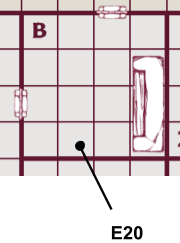
Example 2:
{{[[(B), ON_SHOW]] [[ADD_NPC(E20, NAME=Gerald, ICON=http://north-american.yeoldeinn.com/images/quest-design/usiak-mercenary-crossbowman.gif)]]}
