General Principles of QuestDown
- QuestDown operates through Events and Actions, specified through appropriate text strings.
- QuestDown should be used by writing the Code in the Notes section of a map created using hQuestBuilder (https://www.hquestbuilder.com/).
- Events are commands that specify "when" something specific will happen. For example, when a door is opened, when a trap is activated, or when a specific monster is defeated.
- Actions are commands that specify "what" will happen. For example, through an action, we can open a door, move a monster, remove a piece of furniture from the board, etc. By default, each Event is associated with an action (default) which is to display text on the screen.
- All automations that can be created in QuestDown must be specified through Events (when), which can then be associated with Actions (what).
- All Events are associated with a Marker (i.e., the letters or numbers in hQuestBuilder maps). It is always preferable to associate one Marker with one Event, but it is possible for the same automations to be associated with multiple events.
- Some Events involve Parameters, i.e., some additional arguments that must or can be specified. For example, the ON_OPEN Event contains a mandatory parameter indicating the cell with the door or secret door to open.
- In events that add Monsters, it is possible to specify Attributes, i.e., the characteristics of the monsters (movement, body points, mind points, etc.). Some of these Attributes are mandatory, while some (e.g., available Spells) are optional.
- Normally, each Event occurs only once. However, in many events, it is possible to specify the REPEAT option after the Event name. Example [[(A), ON_STEP:REPEAT]]. If the REPEAT option is specified, this event repeats every time the activation conditions occur.
An Example of QuestDown
Below is an example of a QuestDown command, with an associated hQuestBuilder map:
{[[(F), ON_ENTER_ROOM]] On the torture rack you found the corpse of the elf you were looking for}
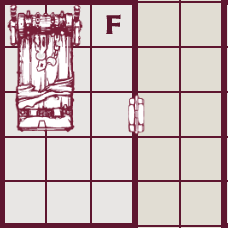
By copying this code into the NOTES section of an hQuestBuilder map, when one of the heroes enters the room where the F marker is present, the specified text ("On the torture rack you found the corpse of the elf you were looking for") will appear on the screen. The event is not repeated, so the message will only be displayed the first time you enter the room.
This is a simple example of one of the many possible automations. In the following sections, details will be provided on the general principles of QuestDown and a list of all available Events and Actions. You can also refer to a Glossary of terms.
hQuestMaster and Official Rules
hQuestMaster mostly follows the official rules of HeroQuest. In some cases, however, greater freedom has been deliberately left to allow House Rules or variants to be easily used (e.g., even the Barbarian or Dwarf can cast spells, or you can interrupt movement to search for treasure and resume, etc.). In these cases, it is left to the players to adhere to the correct rules. Monsters, on the other hand, will always behave according to the official rules.